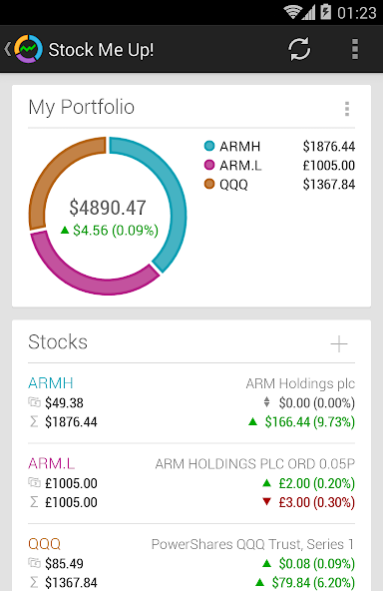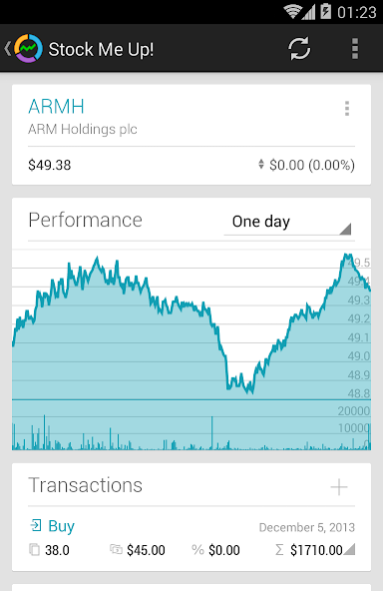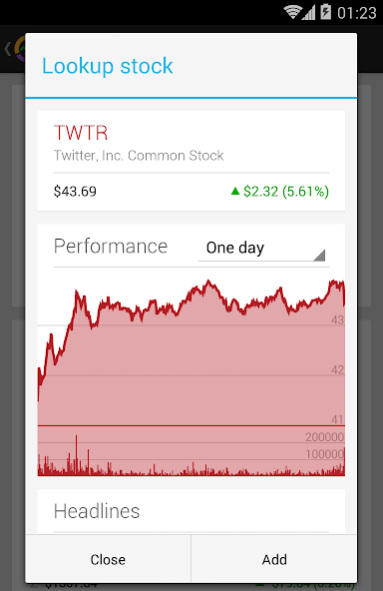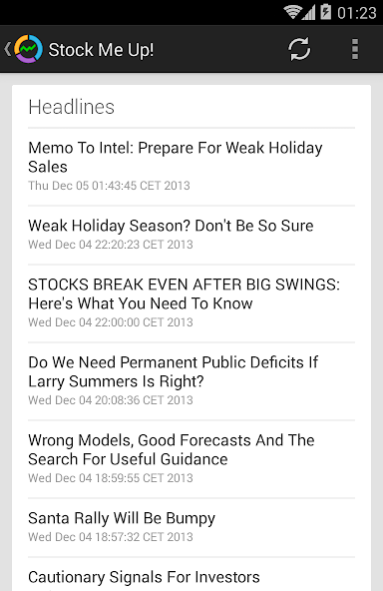Stock Me Up! Beta 1.1
Free Version
Publisher Description
Stock Me Up is a tool to track your financial portfolios.
The aim of the app is to present only the most important information for the regular investor in a simple and clean way.
The app features:
- Multiple portfolios
- Detailed stock transactions
- Portfolio and stock gain/loss calculated from live data
- Portfolio values calculated using live currency conversion (forex)
- Beautiful charts
- News headlines relevant to your stocks and portfolios
- Quick and smooth interface
- Import and export to a text format for data portability
- Import portfolio from .ofx file
The app is currently in beta form. We're releasing it now in order to get feedback from users.
We'd like to engage you in spotting problems and directing future development to fit the requirements you have from a finance app.
Please note that since this is an early release, some planned features, such as widgets and a tablet interface haven't made it in yet.
We're working on that though, so please bear with us.
* Permissions *
ACCESS_NETWORK_STATE - Required for accessing financial data and ads
INTERNET - Required for accessing financial data and ads
READ_EXTERNAL_STORAGE - Required for data import / export
WRITE_EXTERNAL_STORAGE - Required for data import / export
About Stock Me Up! Beta
Stock Me Up! Beta is a free app for Android published in the Accounting & Finance list of apps, part of Business.
The company that develops Stock Me Up! Beta is Daniel Cachapa. The latest version released by its developer is 1.1.
To install Stock Me Up! Beta on your Android device, just click the green Continue To App button above to start the installation process. The app is listed on our website since 2013-12-09 and was downloaded 1 times. We have already checked if the download link is safe, however for your own protection we recommend that you scan the downloaded app with your antivirus. Your antivirus may detect the Stock Me Up! Beta as malware as malware if the download link to com.codingbuffalo.stockmeup is broken.
How to install Stock Me Up! Beta on your Android device:
- Click on the Continue To App button on our website. This will redirect you to Google Play.
- Once the Stock Me Up! Beta is shown in the Google Play listing of your Android device, you can start its download and installation. Tap on the Install button located below the search bar and to the right of the app icon.
- A pop-up window with the permissions required by Stock Me Up! Beta will be shown. Click on Accept to continue the process.
- Stock Me Up! Beta will be downloaded onto your device, displaying a progress. Once the download completes, the installation will start and you'll get a notification after the installation is finished.